
Hey Fact Trojan,
Today I’m Gonna show you How to Hack any Android Device using Kali Linux! A complete step by step tutorial on Android Hacking with Meterpreter.
This video is an Ethical Hacking tutorial. In this video, I will be teaching you how to create your own payload and bind it to an original apk and thus create a backdoor. When this backdoor is executed on the target mobile, it opens a tcp connection with a specific port to the hacker’s computer(by making use of port forwarding)
DISCLAIMER : This video is for education purpose only. It is intended to bring awareness about how hackers can hack your Android Device. I’m not responsible for anything you do.
SUBSCRIBE FOR MORE VIDEOS!
COMMENT FOR ANY SUGGESTIONS.
Thanks for Watching!
source

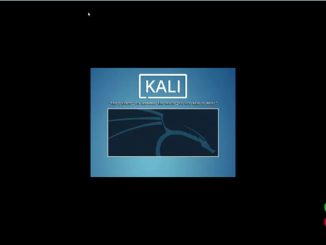
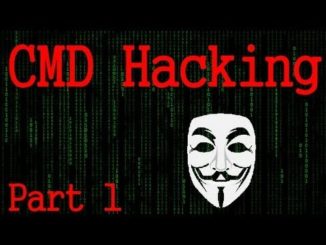

Bro this doesnt work now cuz no one is using tcp only udp to avoide the handshakes ??
At last meterpreter is not starting
After typing last command "exploit" it is just showing started reverse tcp handler on "IP:4444"
Nothing is happening after that.
Can you root the phone with this?????
Same network in the sense!?
What do you mean by same network is it mean the wifi or USB cable?
Thanks
is it enough if my computer is connected to ethernet and my test device is connected to same network via wifi
It says download failed on my android device, is it because I installed root on my phone ( Magisk root ) or did I miss something
make sure the phone is connected to the same network as your you mean wifi? Also if there are more than one phone in the connection how do i decide the one i want to connect to?
IP of our device or android
Why showing your IP your so dumb ?
Metasploit i want command
Sooo . . . what device are you on in the video? Why are you on it? What do the commands mean? What are the directory structures? Why do you have to use them? What are they for? How does this "hack" a phone? I'm thinking you're a parrot. You know what commands to type, but have no clue why or what you are doing. So, because YOU have no clue what you are doing, you have no clue what to do when there are errors or even WHY there are errors, and in turn, neither does anyone else who tries to fumble along with what you are doing. Fail.
Bro this video what this using information please
How to install shell.apk in mobile plz help
Hello will you help me
What if i can not connect to same network because i do not know which network that device use then how i can know the network and get connected to the same network
unknown command : set
how do you open the file in windows 10??????
What happens if there are many android devices connected to the wifi?
For some reason when I type help at the end, nothing is happening, it doesn't give me any response I can just keep typing
Any help?
do u need to download smth else then the kali ?
says command not found.
Android mobile ki sari files kese check karenge isme
Hello sir
I was install kali linux on my mobile but now i was one problem how i can mount or access the mobile storage on kali linux on desktop version.
Error: Invalid Payload Selected
what to do?
Bro it says exploit completed but no session created plz help me