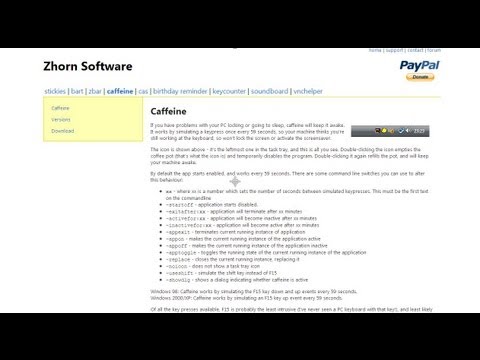
Keep your computer from going to sleep/standby or keep screen savers from popping up with Caffeine. It works by simulating a key press once every 59 seconds, so your machine thinks you’re still working at the keyboard and won’t lock the screen or activate the screensaver. Great for watching movies uninterrupted.
Links:
Caffeine – http://www.zhornsoftware.co.uk/caffeine/index.html#download
Zhorn Software Homepage – http://www.zhornsoftware.co.uk/
My Homepage – http://www.rgddesigns.com/
Proudly WWW.PONIREVO.COM



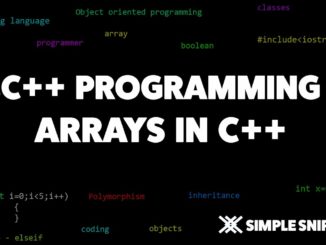
I hope this solves my win10 sleeping issue….please GGod!!!
How can I use the command lines on macOS ?
Awesome, will try it out. One of my laptops goes to sleep and I can't get external monitor to come back unless I power cycle, major PITA.
Thanks it work's on my laptop
what is the command line for noicon in power shell
caffeine.exe -key:02 did not work. Please advise!
Is there a way to turn off or hide the tray icon?
hoping this works, have some huge downloads I need to do overnight and while I'm not home, but even though I have sleep settings set to never my computer still locks itself if I don't touch it, resulting in it sleeping after being locked for long enough D: here's hoping this stops that from happening so these downloads finish haha.
actually I work at a place where they use prohance application to monitor our work and whenever the PC is locked for a min or two den the prohance calculates my break time but as we have lots and lots of time have exceeded our break so I need a solution for it is there any??
Sadly does´t work for me on Win 7
It works fine with the default values, but my problem is that the switches don't work. I'm trying to set the interval to like 5 min, so even after I typed C:Usersmyname>caffeine.exe 300 and hit return, I can see the icon appear in the tray notifications but it always hit the keystroke at 59 sec no matter what. In fact, none of the switches work. Not sure what's going on.
Does this work when your laptop is closed?
Can we use decimal values (e.g. 0.1) for the interval parameter? Thanks for any info in this area.
I am getting issue on my laptop that if I am working on putty then ~ sign will come from nowhere, I believe it is coming from caffeine.
you see my IT department think themselves as so smart and doesn't give us any privilages, not even to change auto lock time settings!!!!!!!!
Thanks a bunch to the developer . . . . I don't have to bother now.
Thanks man! My computer has some form of virus so I can't edit my screen saver options to stay awake. Need to keep my computer on to constantly run my business, but since I got the virus it keeps going back to sleep. So this software is going to help. Thanks a lot!
I need to keep my windows 8 pc awake with the desktop locked, it is possible to make caffeine works this way?
subbed, good job keep em comin bruh
How did you put all those icons on the startbar… BTW Nifty app, thx!
Glad it worked out for you. Interesting that you had issues with the F15 key. This is the first I've heard of that, weird! Thanks for watching 🙂
I really appreciate this video. I was able to switch this from the F15 to Shift key. F15 doesn't exist on keyboard thus causing selection problems while working in any program. Created a batch file with the -useshift command so I don't have to mess with it in DOS everyday. Love love love…