
Hi Guys & Girls,
New series of vids to help all the new comers to the world of the Apple Macintosh hardware and software.
This is the first of the series and we take a look at how to find your way around the heart of the keyboard and its key functions, short cuts, hot keys and more.
Hope the video helps you not only learn something new but makes your life much more easy and give you that helping hand to really enjoy using your new Apple Mac.
Please leave our comments and suggestions and hit that like button to show your support for what I do and if the video has been somewhat helpful in any way,
Thank You.
Proudly WWW.PONIREVO.COM



How i can write 'M'?
thank you.
great video, it help me in navigating those keys 😉 thanks man…
This has to be the very best tutorial presented. Thank you for including the desk top keyboard. Your voice ws even toned, you were consecutive in explain key functions. There is so much more that I would like to say in Paris of this tutorial, but I am sure anyone who reads this gets the general idea. The only thing I don't understand is why it is not # one in the listing.
Hello there, I'm new to mac and this was such a clear, well explained video. Coming from years of using 'other' computers, the Mac is a bit of a shock, so it's great to get help to find one's way around quicker. Thank you so much. I'll be back for more of your videos and to get a re-run of this as a reminder. ?
How do you get windows f1 with just using commands
Good vid, but you can't teach me anything about OSX 😉
Great video!
thank u keep going