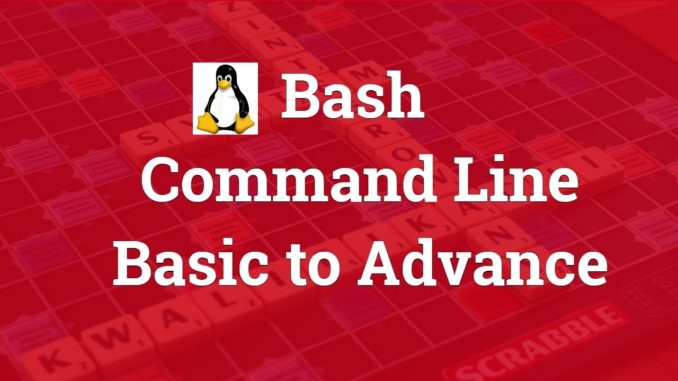
Bash is a Unix shell and command language written by Brian Fox for the GNU Project as a free software replacement for the Bourne shell. First released in 1989, it has been used widely as the default login shell for most Linux distributions.
In this course you will learn how use bash command to accomplish various computer task.
Following Bash topics have been shown and elaborated properly.
***********************
Credit: Bash Command
Course developed by: Lane Schwartz
License: https://creativecommons.org/licenses/by-sa/4.0/
This course is created by merging all the lessons related to Bash command line
Visit: https://www.youtube.com/channel/UCFnN8EryrdTq_qPcVl1VmCg
Lane Schwartz: https://www.youtube.com/user/laneschwartz
***********************
cal
date
pwd
exit
Navigate bash history using arrow keys
Navigate left and right using arrow keys
mkdir
ls1
less
ls2
ls3
ls4
ls5
ls6
rm1
Using cd to navigate to a directory using a relative path
Understanding complex relative paths using . and ..
cd2
cd3
cd4
mv
cd5
ln1
ln2
file
cp2
cp1
Using echo to print simple strings
Using echo to display multi-line messages
Using echo to display messages with escape sequences
ls and cd
Command line basics: cat
Command line basics: uniq
Command line basics: wc
Command line basics: grep
Command line basics: head and tail
Echo
Wildcard expansion
Pathname expansion
Tilde expansion
Arithmetic expansion
Brace expansion
Parameter expansion
Command substitution
Escape characters
Double quotes
Single quotes
**********
Join our community and stay up to date with computer science
********************
Join our FB Group: https://www.facebook.com/groups/cslesson
Like our FB Page: https://www.facebook.com/cslesson/
Visit Website : https://cslesson.org
Proudly WWW.PONIREVO.COM

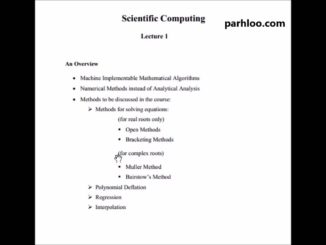
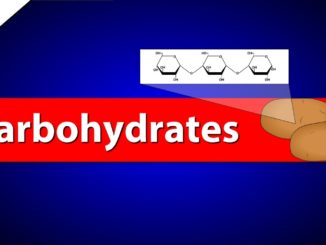

Very distinct and clear. But very basic info. Anyway thanks
Best tutorial I found on youtube , greeting man good job , I definetly understand now the basics more 😀
peaceful, quiet, professional, enUS, no goats and chickens in the background…
How can to break a password Router 3900,2950,2960,…. , Switch, firewall using Kali Linux or any other technology.
At this point about an hour in. Thank You! Great work!
Simple and useful.
Thanks for the great tutorial! There was about 5 minutes around the grep explanation where you were typing off the screen, but not a huge deal.
GREP don't work! have you ever thought of reviewing what you've done or do you just stick it up on the site. you cannot see what the grep is typing! i also dont understand why you display variable with their parents its not necessary and confusing. for a professional work other people who are much stupider then you have done a better job.
great work! thx so much.
Thank you, thank you so much
Thank you sir
Thanks @Geek's Lesson for your contribution.
This is amazing ?❤️❤️❤️!!!!
Yes
Thank you sir! For providing quality content for free ??