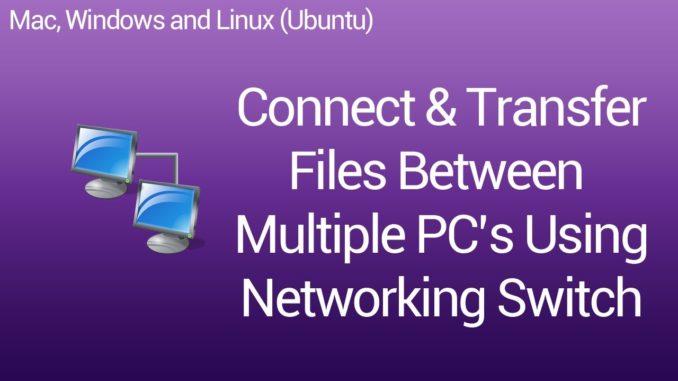
In this video Nayan Seth will demonstrate on how any one can easily configure a networking switch on mac, ubuntu, linux and windows. Through this he/she can do high speed data transfers, chat, etc
Read Full Article – http://goo.gl/6Xo61
Connect With Tech Barrack Solutions On –
1. YouTube – http://www.youtube.com/user/techbarrack
2. Twitter – http://www.twitter.com/techbarrack
3. Facebook – http://www.facebook.com/techbarrack
4. Email – support@techbarrack.com
5. Google Plus – https://plus.google.com/109525069375094582103
source

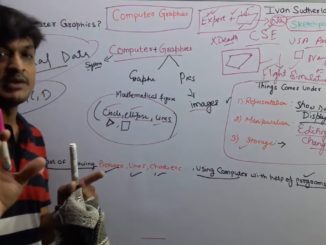
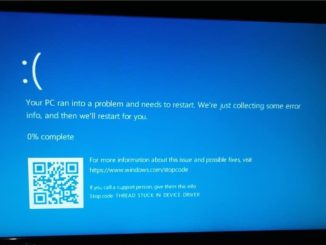

will I be able to buy any switch and use it on a Ubuntu Network??
GREAT VIDEO BRO
THROUGH THIS WAY ITS MEANS WE CAN TRANSFER FILE EVEN WE DO NOT HAVE INTERNET ?
Also, can you explain more on how to set up DNS SERVERS? Let's say my IPs are192.168.1.2
/192.168.1.3/192.168.1.4. How shall I set the DNS server? Cheers.
Hi buddy, I like your video. Just a quick question.
Create a backup of the /etc/network/interfaces file. When it comes to set up the linux machine, what is the difference between your way the the following way? I've noticed you did n't mention eth0 stuff at all. Thanks a lot.
sudo nano /etc/network/interfaces
iface eth0 inet static
For static IP settings, add lines for address, netmask, and gateway. For example:
iface eth0 inet static
address 192.168.1.2
netmask 255.255.255.0
gateway 192.168.1.1
Thank you very much! You really helped
You are calling the cables as ' PORTS' hehe!
Hilarious
thank you wish you all the best in your life you helped me a lot
nice
Very informative.
Thanks I like you tutorial,
Hi My Name Thin from Vietnam. I like your tutorial very much. Hope you will make more Video, I have been learn a lot from your Video. Thank again.
thanks for this tutorial
i like this video. easy to understand
Hi Thanks a lot for the tutorial. That is extremely useful for beginners like us. Do keep up the good work
you are most welcome. The issue is the video editing skills were not that great at that point of time. See the new videos.
Thanks for covering all machines and for having high-resolution – awesome!
sorry. I have never got a chance to work on a hub. so cannot help on that. but why hub. use switch.
how to confugire hub?
Seems like you like laptops…..
11 mbps? Fast? I have 100 mbps
yes lan gaming will work perfectly fine