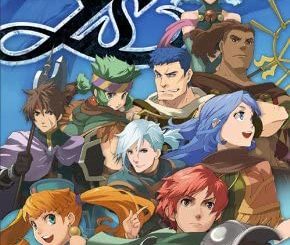The web browser that Sony implemented into their new next gen PS3 console was a great idea as it gives your console more functionality. There are also a lot of concerns from people as to its security and to its security for children. It can also be a pain as it can take a while to load up pages or you might find that your PlayStation will freeze from time to time due to using it. I have a list of tips below which might resolve these problems and help you with your browsing.
When you open your browser on the Ps3 it will load up the PlayStation home page. The triangle button is the key to your browsing as it holds all your options within browsing. You can add bookmarks to your favourite sites for handier browsing and page opening, simply just press the start button and type in the site’s URL and the site you want to visit will be displayed. Press the triangle button and select the bookmarks option, then select my bookmarks and then select add to bookmarks. There is a quicker option to bookmark though, once your page opens press the select button and your bookmarks will open, then just add to bookmarks, simple.
You may find that your PS3 freezes from time to time while web browsing or that it is taking quite a while to load up sites, this tip may resolve that problem. Simply click the triangle button and select the tools option. Once you have done that go down and delete the cookies and delete the cache, this may smooth things out for you.
You may also fear for your child’s safety and consoles safety while browsing the web. Sony have provided you with an internet security option. You can get a 90 day free trial of this option and then purchase if you feel necessary. This security is from Trend micro and may stop viruses and bugs from your console, it can also block certain sites from being accessed that you don’t want your children accessing. To get your security simply click the triangle button, select browser security and then select Trend micro for PS3. You can then get your 90 day free trial. For this I would recommend reading the terms and conditions and the FAQs to find out if this is suitable for you.
The PS3 web browser also has other great options like a history button so that you can go back to those previous pages of importance with ease. You can also save certain pictures directly to your HDD by selecting the triangle button, then selecting the file option and then clicking the save image option.
I am sure you all will agree that the web browser addition to the PS3 is a great one and I hope these tips will help your future browsing and make it more enjoyable.
Proudly WWW.PONIREVO.COM
by Graeme Dixon