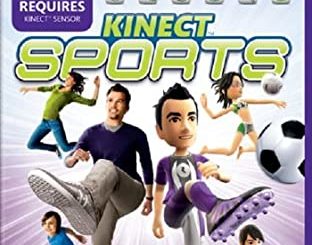This article will explain the Xbox 360 Freezing problems and tell you why this happens and also give you an overview of the choices you have to fix your console.
Basically the freezing problems normally start after a few months of play on your console and the reason that this happens is because of the soldering on the motherboard that connects the GPU and the CPU coming loose and losing connection.
So why does the soldering become loose?
Well this is down to overheating and as the console gets too hot it actually causes the motherboard to bend slightly and then once it bends to much the soldering snaps off although once it snaps off completely you will get the red lights problems and you will have to find a way to get it fixed.
So is there any way to stop the freezing and prevent the red lights?
Well yes you can and all you need to do is stop the build up of heat on your Xbox and there is a couple of ways that you can do this.
You can make sure that the console has enough air and can breathe on all sides and also make sure that you keep the power brick up off the floor on an open box as this has to breathe as well.
You may also want to get yourself some extra cooling and you can get an extra fan that plugs into the back of your Xbox 360 which is called a Nyko intercooler and all this does is give the fans that pump out the air on your Xbox some assistance.
If you follow these 2 suggestions you will without a doubt notice an improvement in performance and it should stop the freezing problems as well.
I hope this article has explained why the Xbox 360 Freezing happens and how you can stop the problems happening again.
Proudly WWW.PONIREVO.COM