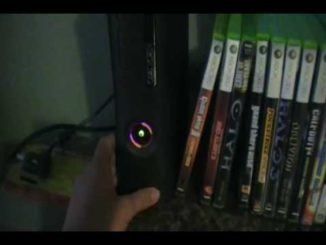Backing up Xbox games became a very important when many people reported their consoles “eating up” their games and ruining them. This was where the games became scratched or damaged, making them unreadable and unplayable.
How To Back Up Xbox Games
To back up your Xbox games, you just need to be able to put the game onto a blank disc and then use that instead of your original. However, the problem is that many people are unable to copy these games and make a backup. That’s because they don’t know the secrets to making their Xbox games copyable, which is what you’re about to learn:
What You Will Need
Before we begin, you will need the following equipment and items:
- imgBurn software (from imgBurn.com)
- DVD burner
- Original Game Disc or .iso & .dvd files for your game
- Blank DVD
The Backup Process
To back up your game, you need to first download imgBurn onto your system. This is the tool which is able to make copies of DVD’s and CD’s, allowing you to make backups. You just need to download it and then install it.
After you have installed imgBurn, you then need to open up the .dvd file for your game. To get this, you will either need to download the files from the Internet (which isn’t illegal if you have the game already) or to rip them from your original disc. It’s important because the ISO file tells your PC what to burn on the disc and the DVD file says what to do with the ISO.
Once you have these two files, you then need to open the .dvd in notepad, and then copy the Layer Break number that’s in there. Once you have this, go into imgBurn and then open up the SETTINGS Windows, and then paste the Layer Break number into the text box that is on there. This will tell your PC how to copy the disc properly.
When you have put the layer break number into the box, you then need to open up the main screen of imgBurn again and click on “Create Disc From Image”. This will open a new Window where you can select the ISO file you want to burn to disc. Select the ISO that you have for your game and then click on the 4X write speed option to ensure maximum reliability. Then put the blank DVD into your PC and let it burn the disc.
The burning process will take about 20-40 minutes, depending on how fast your computer is…. but after you’ve done it, you’ll be left with a disc with your burnt game on. However, playing the game is a different matter altogether.
How To Play Your Newly Burnt Xbox Game
Playing your newly backed up Xbox game is a different matter altogether. You have to do some tricks and tweaks to your Xbox and you’ll be able to play all the backed up games you like. Although these tweaks are very easy, you’ve got to do them right in order to get your Xbox to play them without issue… and that’s where things get tricky.
Proudly WWW.PONIREVO.COM