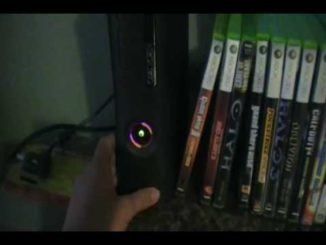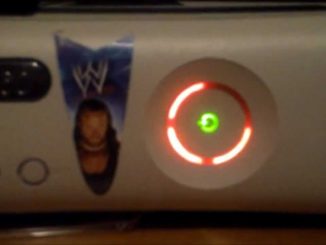Bad thermal paste is one of the most common reasons for Xbox overheating and the red ring of death. This can happen if the paste is improperly applied during manufacture of the console. Bad paste can also result from exposure to heat over long time periods. As the paste slowly breaks down, you will start to experience an overheating problem that gradually worsens over time. If the paste fails quickly, this will cause an almost instant two red light error within seconds of turning on your Xbox.
Whether you should attempt to replace the thermal paste on your own depends on whether or not you wish to make use of your warranty. If you’ve never opened your console before, then using your warranty to get the problem fixed by Microsoft is your best option. Just remember that once you do open the console, your warranty will be voided.
It always helps when you understand why you are doing something, so little bit of theory will be discussed. Thermal paste acts like a bridge allowing heat to move across the contact area between the heat sink and the CPU or GPU. When the paste breaks down, it acts as a barrier to heat rather than a bridge. This means the heat sink will not be able to do its job of drawing heat from the GPU.
When applying thermal paste, try the following tips:
1.) After the heat sink has been removed from the motherboard, always clean off the old paste. Applying new paste on top of the old doesn’t do anything because the old paste will still block proper heat transfer. The old paste can be removed by applying rubbing alcohol using a clean cloth. The surface should be shiny when you are finished. Remember to clean both the heat sink and the CPU or GPU. It is pointless to clean only one of the two mating surfaces. After cleaning, never touch the surfaces with your fingers because this will leave oil in the form of a finger print.
2.) Always apply the paste in a thin layer. The thinner it is, the better it will work. Just make sure the entire surface is covered. You will know this when you can’t see any of the shiny metal. A good rule of thumb is to apply a dab of paste about the size of a BB.
3.) By covering your finger tip with a small plastic bag, you can then use your finger to apply the paste without leaving oils from your skin. This also gives you greater control than trying to do this with a stick.
4.) Arctic silver 5, a high quality thermal paste, is recommended.
5.) Before you open the console, disconnect it from its power source. Keep all liquids away from the work area and never do your work on a carpet. Carpeting can cause static electricity which will damage the motherboard components.
Proudly WWW.PONIREVO.COM